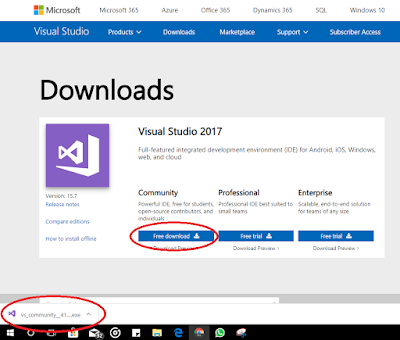How to use Command Prompt (cmd) to get the output of C# program rather than Microsoft Visual Studio ?
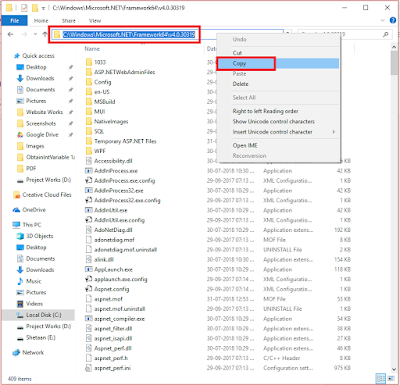
We use Microsoft Visual Studio for the Programming of C# Language. But there is also a way to get output in command Prompt of Code written in Traditional Notepad. For that we make use of "csc" in Windows Command prompt" (csc : Csharp Compiler is a command for compiling the code) So lets start, Step 1) Open Windows File Explorer (My Computer). Go to the Location " Local Disk C:\ >> Windows >> Microsoft.NET >> Framework 64 >> Framework >> v4.0.xx " and Copy this path. Step 2) Open Control Panel. Go to " System and Security >> System >> Advanced System Settings >> Environment Variables " Click on New . In "Variable Name" type " PATH ". In "Variable Value" Copy paste the address location we have done in Step 1 . Step 3) Open Command Prompt and type " csc ". If you getting something like in the image below than you have properly ...